Buy Credits (1/2)
Step 1/2
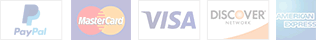
How to use
- Select a package to order.
- Select the quantity of the package.
- Enter the Email of your account in the For Account field that the credits are for. Your account will be automatically created if the email isn't signed up yet.
- Click Continue.
FAQ
-
Do I have to sign up before buying credits?
No, you don't have to. Just enter your Email in For Account and the account will be automatically created should it not exist.
-
Do I have to log in before buying credits?
No, you don't have to. Just type in the For Account field your account Email and the ordering process will add the credits to the corresponding account.
However if you are logged in, things will be easier since your account Email will be automatically populated in the For Account field.
-
Can I buy credits for other / multiple accounts?
Yes. Simply give the correct Email in For Account that you want to buy credits for. The Email can be any, even that of another account different from the one that's currently logged in.
This is so you can buy credits for multiple accounts without having to switch between sessions.